I’ve just come back from a trip to Thailand where I used the Airalo travel eSim. I thought I would put together this review to help others decide if it’s a good fit for them.

What is Airalo?
Airalo is a travel e-sim. Unlike a physical sim, an eSim can be installed on your phone using an app. Most recent smartphones support eSim. If you have an iPhone you can see this list from apple to check if your phone will work with Airalo. I’m using an iPhone 12 which is now many years old and it supports eSims.
Is Airalo Legit?
Yes! I’ve used the app and it worked perfectly. I haven’t come across any horror stories from people. eSims are completely legit and supported my most recent smartphones. Most network providers now offer travel eSims that can be purchased directly through Airalo.
How Does Airalo Work?
Airalo basically sells eSims from multiple phone networks all over the world. So instead of using your Australia sim with roaming, which depending on your plan can be super expensive, you can buy a cheap local eSim.
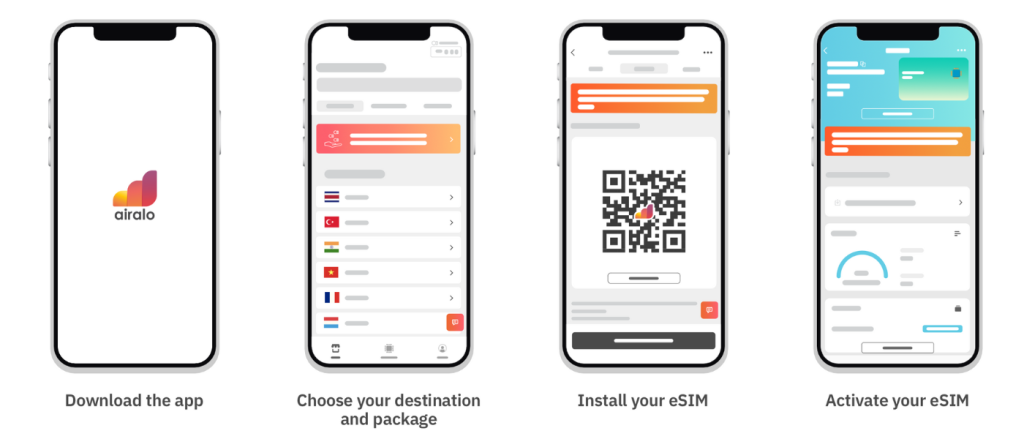
All of the plans are prepaid so you get a set amount of data for a set amount of time. The plan I purchased through Airalo gave me unlimited data in Thailand for $30! It had an expiry of 15 days which was more than enough for my week long trip.
Regional and Global eSims
If you’re travelling through multiple countries and regions it’s also possible to purchase regional and global sims that work across countries. These are a bit more expensive. If you’re just going to one country I would recommend just getting a country specific eSim. Even if you’re transiting through another country I’ve found you can always just use airport wifi and don’t really get much benefit from an eSim.
Installing an Airalo eSim
While I’m a pretty techy person, I don’t believe you need any special tech skills to install and Airalo. The app did a really good job of guiding me through the process.
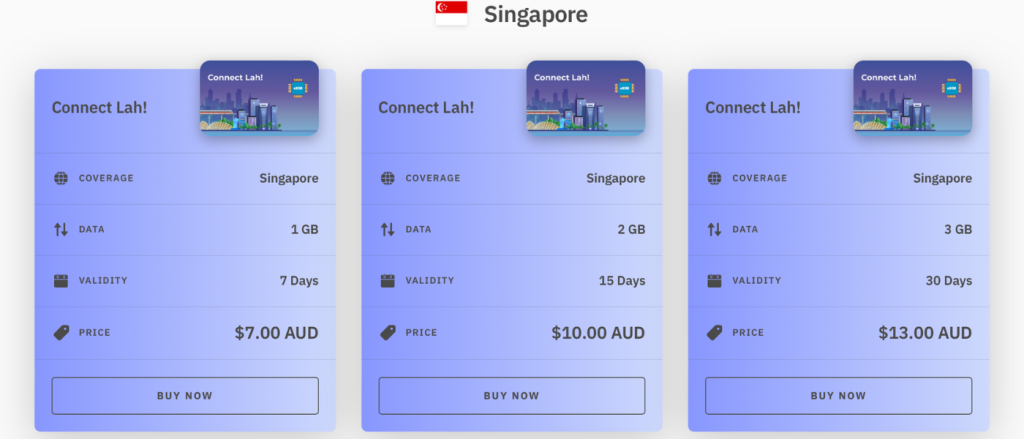
My one tip – install the eSim when you’re in the country you’re travelling to. To do this you will need to have Wifi access. When travelling to Thailand I had a stopover in Singapore and decided to install my travel sim at Singapore airport because I had wifi there. However the eSim didn’t activate until I was in Thailand. So there was a period where I was worried it wouldn’t work. That’s why I do recommend waiting until you get to your destination country to install the eSim. But do remember you will need Wifi access to complete the process.
Installing an eSim won’t overwrite an existing sim or phone plan. My iPhone can use two sims at the same time. I just disable my regular sim while travelling and use the Airalo sim. This can all be done in the Settings. Once I get back to Australia I just delete the travel sim and my phone is back to normal.
Airalo Support
One thing I can’t offer advice on is Airalo’s support. Because my sim install was seamless, I didn’t have a need to contact support. They do say they offer 24/7 support.
Is Airalo Worth It?
This question really depends on your local mobile plan. My current plan in Australia doesn’t include any roaming data. I can pay a daily fee to get 1gb of travel roaming data. I’ve found this is more than enough for using maps and checking emails etc, and I have used this in the past. If you want to use Instagram and TikTok etc when you’re on public transport or waiting places, a travel sim will give you that extra amount of data.
Airalo is also really great if you’re on a mobile provider that doesn’t offer any roaming or charges massive roaming fees. Depending on the country an Airalo travel esim costs just a few dollars and it’s totally worth the peace of mind knowing you’re able to use maps, send messages etc.
It’s also worth using Airalo over buying a physical travel sim. I have done this in the past and I was always so worried lose my current SIM card when swapping it. While you can purchase travel sims at the airport – they aren’t cheaper! Most airport vendors charge a massive markup because they know tourists will pay for it. I’ve found Airalo prices to be really good.


